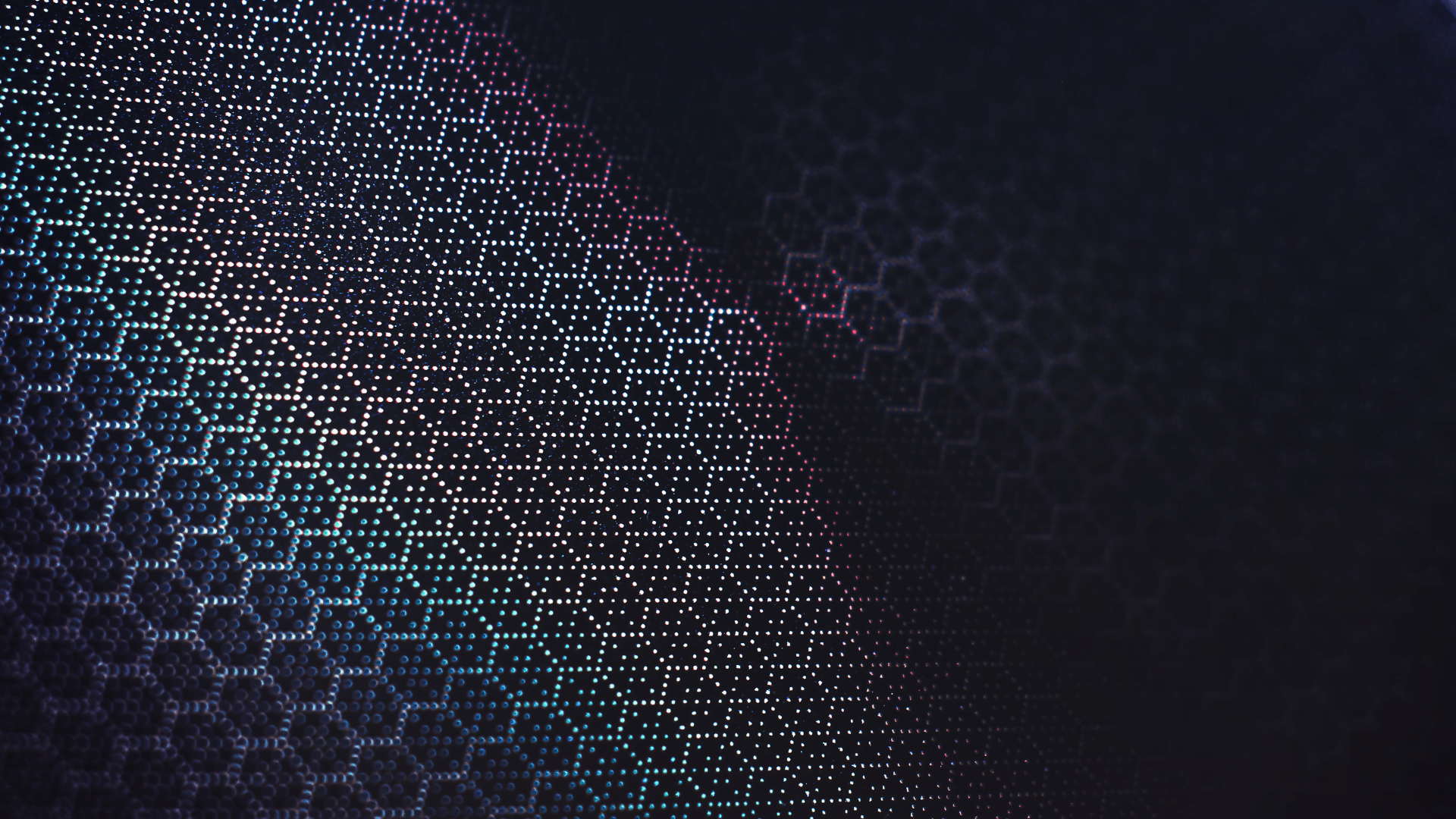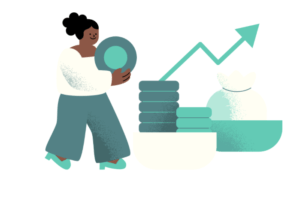Do you work with products regularly? Have you wondered if there is a better process for keeping up with all the information related to a product? Are you just one of many people interacting with a product in your company? Well, product data management may be the tool for you.
Product data management (PDM) is what a company does when they use a centralized software system to store all the information related to a product. This system feeds all the other systems within the company that require information about that product (e.g. the ERP or Webshop). This information can include everything from the raw materials used to construct that product to how it was built. The data can be used across various business functions, from design to marketing, and can include computer-aided design (CAD) data, models, parts information, manufacturing instructions, requirements, notes, and documents.
The ideal PDM system is accessible by multiple applications and teams across an organization and supports business-specific needs. Choosing the right PDM software can provide a company in any industry with a solid foundation that can quickly expand into a complete product lifecycle management system (PLM) platform. A PLM includes the systems to which the PDM feeds data, such as an internet repository used for marketing the product online. Also, a PLM is a more encompassing strategic series of systems the business uses to communicate about the product. A PLM encompasses every aspect of a product from inception to market deployment.
At its core, a PDM system provides secure data management, process enablement, and configuration management solutions.
The History of Product Data Management
Product Data Management was initially used primarily for the computer-aided design (CAD) process. Engineers needed a better way to keep up with paper documentation related to product development. The design of the centralized system ensures active management of all the data associated with a product.
Questions? Schedule a free call with a PIM specialist
Find out how we can help you with any Product Information Management issue.
Schedule a free callEngineers rely heavily on PDM (Product Data Management) today, but various professionals involved in the product development and handling of raw materials also utilise it. Any business user participating in different stages of a product’s lifecycle benefits from leveraging the collected information.
Information typically stored in PDM includes:
1. Technical specifications – measurements and materials.
2. Drawings – electronic or manual visuals of the product.
3. Bill of materials – or BOMs, for raw materials.
4. Engineering documentation– how a product is constructed.
5. Other documents – for example, photographed final product images.
Secure Data Management through PDM
PDM systems capture and manage product information, delivering it to users in the correct context throughout the product lifecycle. Additionally, the PDM system actively manages file ownership, version control (checking in and checking out files), revision management, and release status.
Security and administrative functionality protect intellectual property rights through role management, project-based security, and associated access privileges.
What Does Metadata Mean?
Metadata management is the administration of data that describes other data. It involves establishing policies and processes that ensure torganisationion can integrate, access, share, linanalyseyse, and maintain information.
Metadata generation occurs when individuals create, acquire, add, delete, or update data. For example, document metadata in Microsoft Word includes the file size, date of document creation, the name(s) of the author and most recent modifier, the dates of any changes, and the total edit time. Additional metadata can be added, including titles, tags, and comments.
Metadata management aims to make it easier for a person or program to locate a specific data asset. Also, this requires designing a metadata repository, populating it,y and making it easy to use information in the repository.
Benefits of metadata management include:
- Consistency of metadata definitions so that terminology variations don’t cause data retrieval problems: Organisations can prevent data retrieval problems brought on by terminology variances by creating standardised and consistent metadata definitions. This makes ensuring that information is clear to understand and simple to acquire.
- Less redundancy of effort and greater consistency across multiple instances of data because data can be reused appropriately: organisations may prevent duplication of work and preserve consistency across several data instances with efficient metadata management. This enables data to be effectively reused, reducing discrepancies and enhancing data quality.
- Maintenance of information across the organisation that is not dependent on employees’ knowledge: Metadata management ensures that important information is not entirely dependent on the expertise of individual personnel. Offering a centralised and organised method for gathering and maintaining information lowers the chance of data loss or deterioration due to personnel turnover or position changes.
- Greater efficiency, leading to faster product and project delivery: Metadata management increases overall efficiency by improving data management procedures and facilitating quick retrieval of pertinent information. As a result, teams create products and projects more quickly because they have quick access to precise information.
When an organisation establishes policies to manage metadata, managers must gather and agree upon a common data vocabulary and taxonomy. Additionally, they should address intra-department variations and eliminate or replace custom usage.
Process Enablement
Workflow and process capabilities enable both internal product teams and external partners to participate in the product lifecycle.
A PDM system can help you establish, manage and execute automated workflow-driven processes that reflect company-specific best practices for change planning (what-if analysis), change incorporation (execution), and change verification and communication.
This system can also support other established processes, including phase-gate standards.
Configuration Management
PDM systems provide the visibility necessary for managing and presenting a complete bill of materials (BOM). Also, it facilitates the alignment and asynchronisationion of all sources of BOM data and all lifecycle phases, including the as-designed, as-planned, as-built and as-maintained states.
PDM systems provide change management capabilities that allow you to see the BOM before and after changes.
Lifecycvisualisationion provides sharing and on-demand representations of the product and its underlying assemblies and parts without needing a CAD authoring tool or special technical knowledge. Moreover, digital mockup capabilities can reduce the need for costly physical prototyping.
Benefits of Product Data Management (PDM)
A robust PDM system has several advantages and enables organisations to:
Effectively identify accurate data: The system enables rapid and straightforward access to the correct data, saving time and effort in information research.
Boost output and cut down on cycle times: A PDM system aids in boosting output and cutting down on cycle times by simplifying workflows and offering centralised data management.
Reduce development mistakes and costs: PDM systems’ effective version control, document management, and change management features contribute to a decrease in errors, rework, and related expenses.
PDM systems make better coordination and alignment: Across the value chain possible, enabling smooth cooperation and information exchange between various stakeholders.
Meet corporate and regulatory needs: PDM systems include data governance tools that guarantee adherence to industry standards, laws, and data security requirements.
Optimise operational resources: A PDM system’s central repository for product-related data allows effective resource allocation and reduces effort duplication.
Facilitate global team collaboration: PDM systems offer real-time collaboration and data exchange among geographically distributed teams, enabling efficient communication and cooperation.
Enhance visibility for better decision-making: PDM systems give improved insight into product information by aggregating and presenting pertinent data systematically, facilitating informed decision-making at all levels of the organisation.
Product Data Management versus Product Information Management (PIM)
Product Information Management (PIM) and Product Data Management (PDM) are separate systems with various functions and goals.
PDM systems primarily manage technical data throughout the product’s lifespan. They frequently manage CAD files, bills of materials, and engineering requirements for engineering and design departments. PDM solutions support cross-functional product development teams’ cooperation, version control, and data integrity. Controlling and organising the technical components of product data is their primary goal.
On the other hand, PIM systems are made to accommodate the demands of sales and marketing teams. They are experts in managing and enhancing product information for use with customers. Organisations may enrich and centralise product data using PIM systems, including descriptions, photos, prices, marketing features, and more. Moreover, they make it possible to develop engaging product catalogues, improve the user experience for products online, and effectively distribute accurate product data across many sales channels. PIM systems aim to efficiently manage and optimise product information to boost sales and deliver exceptional customer experiences.
Complementary Nature of PDM and PIM
PIM solutions concentrate on addressing the needs of marketing, sales, and e-commerce operations, whereas PDM systems primarily cater to engineering and design requirements. However, these systems do not compete with one another. In an integrated product management approach, they can even support one another. PIM systems may build comprehensive and accurate product information using the data maintained by PDM systems as a base. In addition, by linking these systems, organisations may guarantee a smooth flow of data and information across the entire product lifetime.
In addition, your organisation’s unique demands and objectives will determine which PDM and PIM you should choose. Also, you must evaluate internal procedures, customer requirements, and intended outcomes to handle your product data and information successfully. Either one or a mix of both, will be most appropriate. To make an educated choice that aligns with your company objectives, it is crucial to consider each system’s distinctive features and advantages.
Want to learn more about PIM?
If you have any questions regarding Product Information Management, from PIM Selection to Implementation or how a PIM would fit in your IT landscape? Feel free to browse our Knowledge Base of articles on everything PIM related.
Visit our Knowledge Base