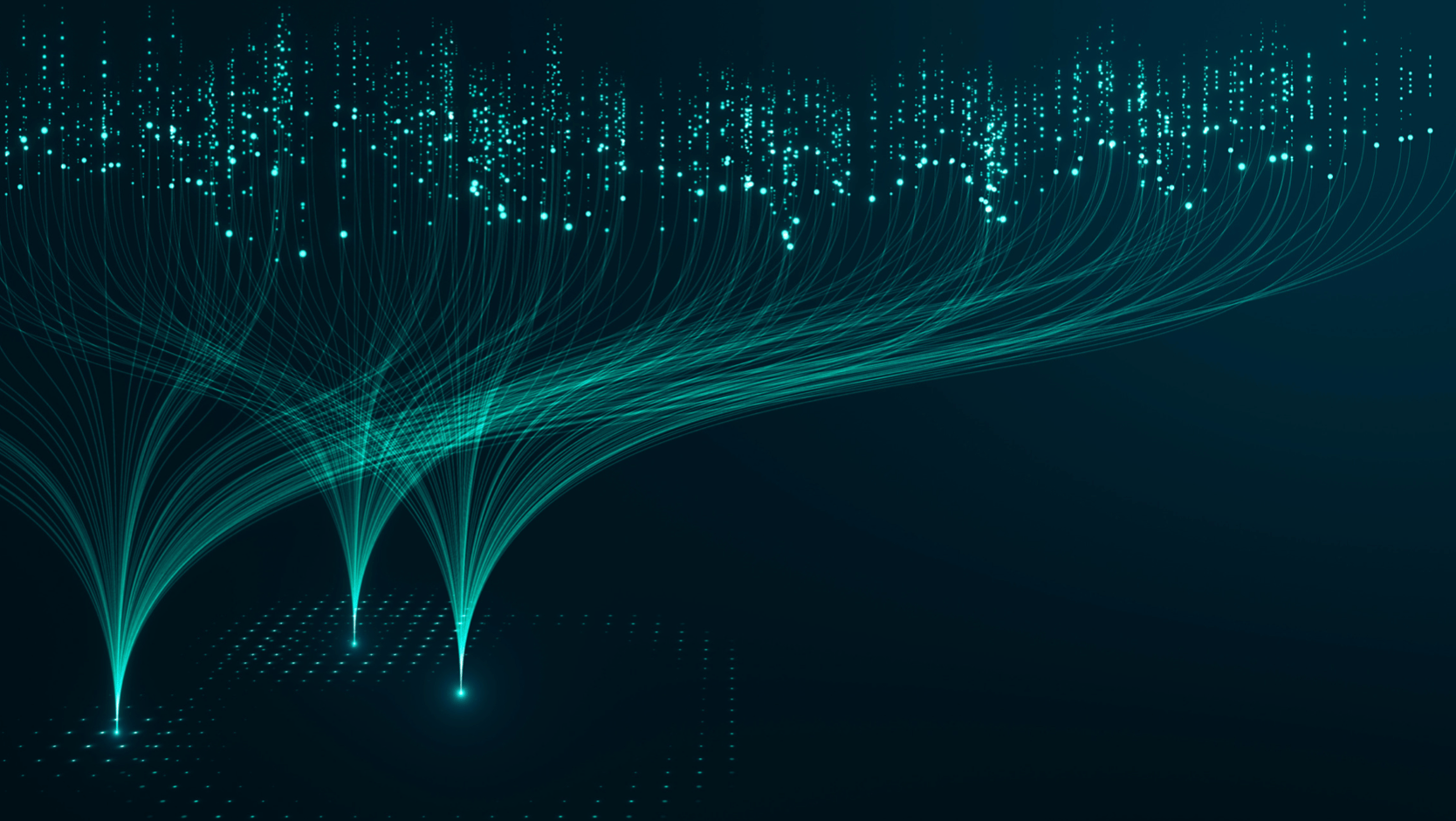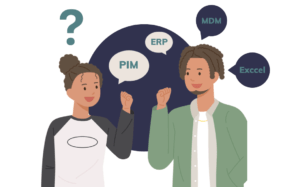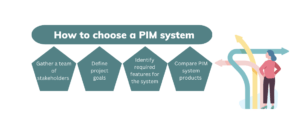Product Information Management
(or… PIM)
A PIM tool helps retailers, wholesalers, and manufacturers to control their products in a central place. It provides one single point of truth about the product (and all its data). Product Information Management is the place to gather, optimize and distribute product content data. Thus, it is in a sense the central tool for Product Data Management, though it offers much more.
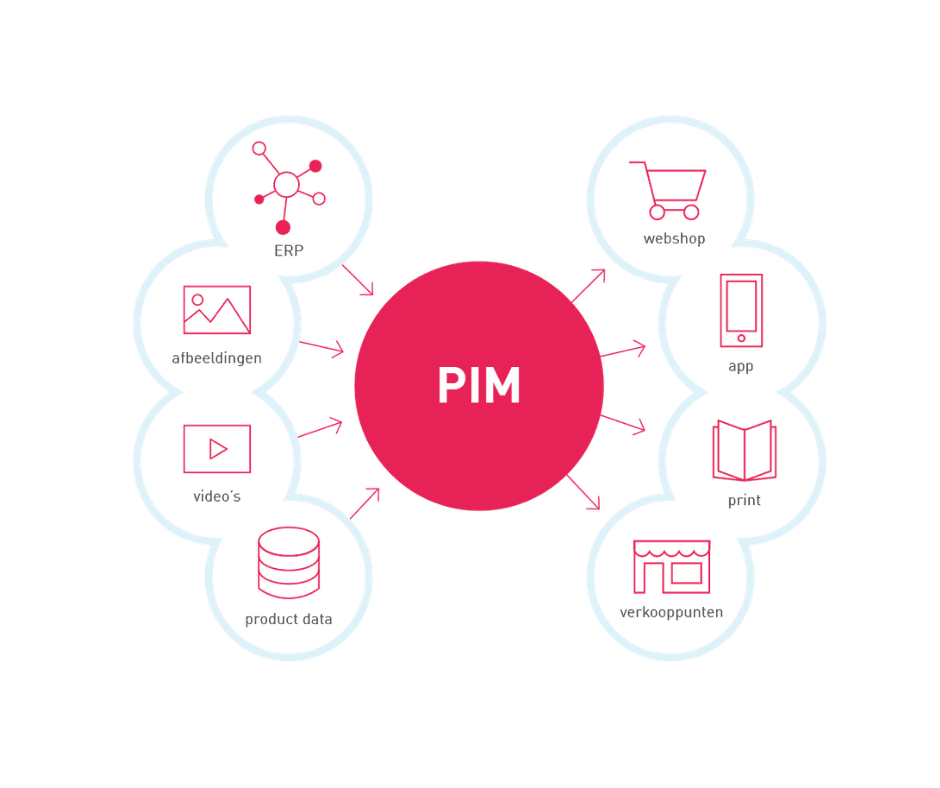
To visualize the central role that a PIM system can have in your IT architecture, you can see how it connects internal sources of product data with external sales channels.
We underline the top 7 reasons:
Using a PIM tool to manage Complex products
Within a PIM tool, it is possible to manage complex products in an efficient manner. Companies introduce products that consist of a large number of combinations (f.ex. an outfit consisting of pants, shirts, and shoes) or variation possibilities (f.ex. a T-shirt in different colors and sizes). The challenge is to manage these assets efficiently. Thus, subsequently, to be able to communicate them to various output channels. The system allows you to do this in a simple and unambiguous manner, making your PIM a source of “Master Data”.
Do you need more information on the link between PIM and MDM? Read our article on the differences between PIM and MDM.
Manage Relationships in a PIM system
Relationships between products and dependencies between them must be managed efficiently by a PIM system in eCommerce. Spare parts, replacements, options, and accessories, among others, are all stored and displayed effortlessly.PIM software allows you to define and manage product relationships, such as parent-child relationships, cross-selling associations, and bundled products. Customers gain a comprehensive understanding of the ecosystem of products by communicating this information accurately.
As well as managing product dependencies, a PIM system allows specifications of required components or compatibility requirements. Customers benefit from precise guidance, and compatibility issues are minimized. As a result of managing relationships and dependencies with a PIM system, customers enjoy a more positive experience, cross-selling opportunities become available, and product information is consistent and accurate across all channels, leading to increased customer satisfaction and sales growth.
Follow International Standards using a PIM Tool.
Products are increasingly being categorised by global standards like GS1 or eClass and managing their unique characteristics. A PIM tool plays a significant part in enabling the capacity to assign categories to specific items or product groups. This makes it possible to produce enriched product material that is simple to share across several platforms.
Businesses may guarantee consistency and obedience to industry practises by adopting international standards for product classification. These standards are a universal language for product data, enabling smooth information sharing and cooperation between vendors, partners, and markets.
Want to determine your PIM profile for free?
We help organizations find the right PIM Solution for their organization. We match your PIM profile to our database of PIM solutions and find the best fit. For free.
Get your in-depth shortlistEasily import product content with PIM.
Furthermore, importing product content from significant content stores that follow these international standards is made simpler by a PIM tool. Product data may be readily integrated into the PIM system thanks to the practical data search capabilities provided by the content classification framework. This improves data accuracy and consistency throughout the organisation while streamlining the procedure as a whole.
Businesses may comply with industry best practices, promote cooperation, and speed up data integration procedures using a PIM solution to adhere to international standards and import product material. It helps companies to efficiently store and communicate product information while ensuring consistency and compliance with international standards.
An international business using PIM Tools
By expanding e-commerce into international markets, companies blur the boundaries between countries. Management of this globalisation process requires a PIM system. This tool makes it easy for businesses to monitor the localisation of products within their workflow. Using a PIM system, you can easily manage and implement translations and other regional adjustments, ensuring product information is consistent and tailored to different markets in real time.
PIM systems offer businesses the capability to localise their international operations. Their software supports multiple currencies, languages, and regional requirements for managing product data. In addition to improving customer experience, this helps businesses manage global product catalogues efficiently and quickly adapt to local market conditions.
Multimedia objects in PIM systems
Digital Asset Management (DAM) is a part that is specifically included in a comprehensive PIM system. The DAM system maintains multimedia artefacts, including photographs in various formats, documents, and videos linked to catalogues and goods. It offers extra features that improve the overall capability of an advanced PIM system.
A PIM system’s DAM module allows firms to carry out a variety of operations. Among them are the ability to look for specific multimedia assets, format and convert files automatically, cross-reference multimedia assets with product data, and export assets in preferred formats. By integrating DAM capability into the PIM system, organisations can manage all multimedia assets centrally and effectively, enhancing their product information with visuals and providing an engaging consumer experience.
To learn how PIM and DAM interact, you can read our deep dive on DAM and PIM systems.
Omnichannel
The PIM takes an important place in today’s omnichannel environment. It is the single point of truth concerning the product. All sales channels use consistent, accurate product data, including online shops, physical shops, mobile applications, social media platforms, and marketplaces. PIM allows customers to have seamless omnichannel experiences across all channels, supporting brand consistency and improving the buying experience. In many cases, it even takes over the ‘primacy’ of the ERP. In a future article, I will explain how a system can be positioned within the e-commerce ecosystem.
Click here to find more information Why do you need a PIM? – A whitepaper
Why not use a PIM alternative?
Now you might be wondering: all these features above are already supported in some ways by my ERP system, my Content Management (CMS) system, and/or my e-Commerce system. And maybe some Excel to move data from one system to the other. Why not use a PIM alternative?
PIM versus ERP
When comparing a PIM with an ERP tool, it is important to note that an ERP focuses mainly on data “at rest”. It’s great at storing product information but often fails at the facilitation of editing or conversion of product information. Especially in more complex environments with relationships (upsell, cross-sell, spare parts) between products and multiple languages, an ERP falls short.
Finally, when it comes to publishing your product data on downstream channels (your own e-commerce system, print media, or your customers) an ERP often has just one way to export your information. It has very limited mapping capabilities (not to mention a complete lack of transformation or combination of attributes, if necessary).
PIM versus PDM (Product Data Management)
Though both PIM and PDM tools are very well suited for the task of managing product information, the key difference is in the “type” of data they are built for: data or information. “It’s in the name!” you might say, but let’s explore this a little deeper:
- Product data is a more ‘raw’ set of attributes and product-related files, used in the early stages of an (often technical) product. It comprises CAD drawings, design documents, 3D models, test specifications, and other data related to early product lifecycle stages.
- Product information is a more ‘applied’ set of attributes and product-related files, uses to sell the finished product to wholesale, retail, or consumers. It comprises stylistic photos, brand images, descriptive texts, and sales copy related to the final product lifecycle stages.
More information on PDM can be found here.
PIM versus Excel
Still, the most common competitor for a PIM is our favorite spreadsheet software: Excel. It’s a true Swiss Army knife that applies to almost any problem that has a data component. But just as you would rather not cut a tree with a Swiss Army knife (even though you could), you should use a tool to manage your product information. The robustness and features of PIM vastly outweigh the costs of changing your existing workflows and tools. Even Excel.
PIM versus MDM (Master Data Management)
A Master Data Management solution helps you keep track of various records (customers, suppliers, locations, and products) across the whole business. It’s tremendously valuable for keeping the whole organization in sync and makes sure that there can be no confusion about the “true” information of a product (or ‘golden record’), even if there are multiple versions (or ‘silver records’) of that product being used in different departments (using translated attributes, metric or imperial measurements, etc) at the same time.
Like the ERP however, it mainly focuses on information ‘at rest’ and keeping the information stable. It often lacks the flexibility and tools your commercial departments need and is not well-suit for publishing data (though great at managing different information inputs for one and the same product).
Selecting the right PIM
So now you know what a PIM is, why you should (or should not) use it to manage your product information, and you know the alternatives that are probably already in use in your organization. But what’s next?
Discovering requirements and aligning stakeholders
The first step is to determine what requirements for a PIM exist within the organization. These might be obvious to you, but talking to other stakeholders helps in two key ways:
- They approach PIM from their discipline: not everyone has the same use-case and goals with a PIM tool and as such has a limited view (but with deep understanding) of their own use-case. Talking with IT, Marketing, Product Design, and Sales helps you discover their unique PIM use case.
- It helps align key stakeholders: everyone will have to adjust their process to maximize the efficiency and effectiveness of a new PIM implementation. Getting all key stakeholders on board early helps in removing barriers to the implementation and change management later on in the process.
Charting your current IT Architecture
It might seem obvious, but knowing which other systems work with product information and especially: how they integrate is very important in selecting and implementing the right PIM tool. Knowing where products “are born”, how and where they enrich, and to which systems they publish is key information during the selection process.
Even a birds-eye view of your architecture and data flows between systems is already very insightful. There is no need to work out the full architecture (or all flows) in detail. Still: knowing how (product) data flows through your organization is very helpful, regardless.
Making the business case
You need to know if a PIM implementation makes financial sense (or not). This cost-benefit analysis has multiple components:
- Direct costs: the cost of selecting, implementing, and licensing the PIM
- Indirect costs: the process of redesigns, training, and added complexity of adding a new/additional tool to your architecture
- Direct benefits: such as efficiency increases in personnel, increased sales, decreased return rates
- Indirect benefits: faster time-to-market, more time for better enrichment, fewer errors in the product information
Usually, the direct benefits and costs are quite clear and relatively straightforward to calculate. The indirect costs and benefits are a different story and much more difficult to communicate. Translating these indirect benefits (and costs) to a business case is one of the most difficult steps in the internal decision-making process, but the key to aligning the key decision-makers. If you want more information, we have a whole article on the costs of PIM.
In practice, we see that most Product Information Management systems are ROI-positive within 3 to 4 years. It, of course, depends on whether you upgrade from an existing dedicated PIM (some efficiency and indirect gains) or no PIM at all (huge efficiency and indirect gains).
Convincing key decision-makers
Finally, it is important to get all decision-makers aligned around the decision to implement a (new) PIM. If you involve them in the stakeholder sessions, you will be able to present a positive business case, this should not be too difficult.
As with most IT solutions that your colleagues will be using in their daily operations, however, implementing a solution is also a change management process with a direct impact on many processes and workflows. Getting everyone on board is key to ensuring you reap the most benefits of a PIM implementation.
Since Product Information Management solutions require a direct CAPEX investment (and with most tools being SaaS: an OPEX component as well), it is important to prove with the business case that a Product Information Management will earn itself back, usually within 3 to 4 years.
Which PIM is right for you?
To determine which Product Information Management tool is the right fit for you and your ambitions we have a series of free surveys:
- In-depth PIM survey: within 15 minutes, we can gather enough data to let our algorithm decide an independent “top 5” shortlist.
- Quickscan: for small to medium-sized businesses we have a special design quick scan that determines an independent “top 3” shortlist.
- Cost Calculator: if you want to determine if PIM fits this year’s budget, we have a free cost calculator as well.
Want to learn more about PIM?
If you have any questions regarding Product Information Management, from PIM Selection to Implementation or how a PIM would fit in your IT landscape? Feel free to browse our Knowledge Base of articles on everything PIM related.
Visit our Knowledge Base